Explore Fujitsu Heat Pumps / Air Conditioners
Whether you're after a wall mounted heat pump / air conditioning unit for your bedroom or a ducted system for your family home, Fujitsu General has the right solution to suit your heating and cooling needs. And it's all backed by expert and friendly service you can trust.
Welcome to New Zealand's Favourite Air®.
From an office to a block of apartments, or a large commercial building, Fujitsu General’s Commercial Heat Pumps / Air Conditioning systems will provide superior comfort for your space and clients.
Our solutions lead the way in commercial Heat Pump / AC technology with a focus on innovative products, such as our Airstage VRF systems.

Are you a building developer?

Explore our range of commercial Heat Pump / Air Conditioning solutions.
Explore Commercial
Product Selector

Get help choosing the right Heat Pump / Air Conditioning unit for your home.
Start NowHere to help
Helpful articles
Helpful articles and tips on heat pumps / air conditioning and how to keep your home comfortable.
How to Use Your Heat Pump Timer Effectively

To keep a home’s temperature comfortable and cool in summer months or warm in winter months, often we just leave air conditioner units running; however, there is a better way. With timer functions, you can set your air conditioner to warm up your bedroom before your alarm goes off or to come on just before you get home from a long day at work.
While comfort is one consideration, another just as important benefit of using the timer function is reducing energy bills. By precisely controlling when your system runs, you can avoid peak energy times and reduce unnecessary usage. Let’s not forget about optimising your sleep either. You can use the sleep timer to gradually adjust temperature throughout the night, ensuring restful sleep without overworking your system.
Using timer functions with your Fujitsu remote control (for Lifestyle Wall Mounted and Compact Floor Console range)
Ready to take control? There are two ways to regulate your air conditioner unit’s temperatures.
Let’s first look at how to set up various timer functions using your remote control.
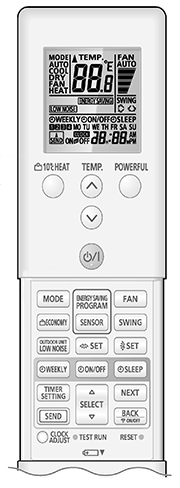 | Preparing your remote1. Ensure your remote’s time and date are correct. If not, press the ‘CLOCK ADJUST’ button to change the settings. Setting the weekly timer1. Press the ‘TIMER SETTING’ button. Press ‘SELECT UP ARROW’ repeatedly until you see ‘WEEKLY’ flashing on the remote. Press ‘NEXT’ button 2. Use the ‘SELECT UP or DOWN ARROW’ buttons to select the day of the week
|
3. Press the ‘NEXT’ button to choose the timer operation.
- Use the ‘SELECT UP or DOWN ARROW’ buttons to toggle between ‘ON timer’ or ‘OFF timer’.
4. Press the ‘NEXT’ button to set the start or stop time
- Use the ‘SELECT UP or DOWN ARROW’ buttons to adjust the time.
5. If you are setting up a ‘ON timer’ press the ‘NEXT’ button again to set the temperature
- Use the ‘SELECT UP or DOWN ARROW’ buttons to adjust the temperature.
6. Repeat steps two to six to set up to four different time periods for the day/week.
7. Once you’re satisfied with all settings, press the ‘SEND’ button to lock them in.
- You’ll hear a beep to confirm the settings have been sent to the air conditioner.
- The WEEKLY icon will be shown on the screen to indicate a weekly timer is active.
- To deactivate the weekly timer, press ‘WEEKLY’ button to remove the icon from the screen.
Setting the ON timer
- Press the ‘TIMER SETTING’ button. Press ‘SELECT UP or DOWN ARROW’ buttons until you see ‘ON’ flashing on the display. Press ‘NEXT’ button
- Use the ‘SELECT UP or DOWN ARROW’ buttons to set the desired time for the air conditioner to turn on.
- Once you’re satisfied with the settings, press the ‘SEND’ button to lock it in.
- The ON icon will be shown on the screen to indicate an ON timer is active.
- To deactivate the ON timer, press the ‘ON/OFF’ button to remove the icon from the screen.
Setting the OFF timer
- Press the ‘TIMER SETTING’ button. Press ‘SELECT UP or DOWN ARROW’ buttons until you see ‘OFF’ flashing on the display. Press ‘NEXT’ button.
- Use the ‘SELECT UP or DOWN ARROW’ buttons to set the desired time for the air conditioner to turn off.
- Once you’re satisfied with the settings, press the ‘SEND’ button to lock it in.
- The OFF icon will be shown on the screen to indicate an OFF timer is active.
- To deactivate the OFF timer, press the ‘ON/OFF’ button to remove the icon from the screen.
Setting the SLEEP timer
- Press the ‘TIMER SETTING’ button. Press ‘SELECT UP or DOWN ARROW’ buttons until you see ‘SLEEP’ flashing on the display. Press ‘NEXT’
- Use the ‘SELECT UP or DOWN ARROW’ buttons to set the desired duration (up to nine hours).
- Once you’re satisfied with the settings, press the ‘SEND’ button to lock it in. The air conditioner will gradually adjust the temperature and turn off after the set time.
- The SLEEP icon will be shown on the screen to indicate a SLEEP timer is active.
- To deactivate the Sleep timer, press the ‘SLEEP’ button to remove the icon from the screen.
Using timer functions in myanywAiR® Next
The myanywAiR® Next app, paired with Fujitsu General’s anywAiR® technology, offers unparalleled control over your home environment. With myanywAiR® Next, you can control your system from anywhere, at any time. The user-friendly interface makes complex scheduling a breeze, so you don’t need to be a tech expert to master your home climate.

- Download and connect: Install the myanywAiR® Next app and connect it to your Fujitsu General air conditioner via the anywAiR® technology Wi-Fi adaptor II.
- Navigate to timers: Open the app and find the timer or scheduling section.
- Choose your timer type:
- On/Off timer: Set a one-time on or off event within the next 24 hours.
- Program timer: Create a sequence of on and off events.
- Weekly timer: Set up to four different times for each day of the week.
- Sleep timer: Gradually adjust temperature over time for optimal sleeping conditions.
- Set your desired times: Use the intuitive interface to select when you want your air conditioner to turn on or off.
- Adjust temperatures: For more advanced timers like the weekly schedule, you can set different target temperatures for each time slot.
- Activate and enjoy: Once you’ve set your timers, activate them with a simple tap. The app will confirm your settings.
Advanced features for climate control with myanywAiR® Next
The myanywAiR® Next app isn’t just about basic timers. For those who want to take their climate control to the next level, there are some advanced features to explore. Try using geofencing to set your system to turn on automatically when you’re nearing home. You can also program temperature-based rules, instructing your air conditioner to kick in if the room temperature goes above or below certain thresholds. For the energy-conscious, the app also offers energy monitoring features so that you can keep track of your usage patterns and optimise your timers for maximum efficiency.
Getting started is easy
Getting started with myanywAiR® Next is simple. First, check if your Fujitsu General air conditioner is compatible with the anywAiR® technology Wi-Fi adaptor II. Next, have a licensed installer set up the adaptor, which is especially easy for Lifestyle range units. Once that’s done, download the myanywAiR® Next app from your device’s app store. Follow the in-app instructions to connect your air conditioner, and you’re ready to start exploring the world of intelligence.
Technical support
Need additional support? Call us directly to speak to a member of our friendly Fujitsu General Assist team on: 04 568 8761
Popular Help Centre Categories
Find the help you need
Visit our help centre to get the help you need or speak to one of our lovely Fujitsu General Assist team members.
Visit the Help Centre


aee30aae-9391-4501-a5eb-de5367fc9eea.jpg?sfvrsn=e78e8e35_1)












